In recent years, consumers have switched to smart technologies, including smart key fobs for modern cars. But imagine heading to your car, ready to go… and you can’t get your key fob to work. Wouldn’t it be great if there was a guide to help you fix it on your own? Well, we’ve got you covered!
You can save money by repairing your key fob yourself, instead of getting it replaced – however, you need to have the right information and parts on hand before starting.
Here’s our guide to fixing a damaged key fob:
- Inspect Your Key Fob for Damage
- Check/Change Your Battery
- Inspect and Clean Your Circuit Board
- Call a Professional Locksmith
Inspect Your Key Fob for Damage
First, you’ll want to inspect the outside of your key fob for damage. Try to locate the source of the issue, like any marks, scratches, or dents on the outside before digging into the inside. Do what you can to keep your key fob in good condition so it doesn’t become a safety hazard or cause any additional problems for you later on down the line.
When you’re done checking the exterior of your key fob, pry open the shell then inspect the battery and circuit board for corrosion or damages. You can also call an emergency locksmith to examine the key fob for you, if you’re convinced these next steps won’t solve your issue.
Check/Change Your Battery
The battery of your car key fob will typically last you three to four years. One click of your key should immediately unlock your doors, but if you start to notice it taking multiple clicks, that’s an early warning sign that the battery is wearing out. Using a flat head screwdriver, gently pry open your key fob shell and check the battery.
Determine if your battery needs to be either cleaned or replaced. Most key fobs use 3V button cell batteries and can be conveniently bought at stores like Walmart. Check the current battery for the correct number. The most commonly used battery among key fobs is the CR2032.
Inspect and Clean Your Circuit Board
Sometimes, all your key fob really needs is a deep clean. The circuit board is found inside your key fob’s protective case, and contains “contact pads” for each button on your key (ex. lock buttons, open trunk). Contact pads are rubber-like and coated with an electricity conducting film that starts to wear off every use.
Remove the case and observe the circuit board, checking for corrosion on the contacts. Using a cotton swab with a couple drops of rubbing alcohol, clean around the contact pads and plastic frame to remove any debris. The alcohol will dissolve corrosion without damaging your circuit board. If cleaning your key fob or changing your battery both fail to fix the problem, then you should consider calling a locksmith.
Call a Professional Locksmith
If you can’t install a new battery or your key fob doesn’t work for other reasons, call up a mobile locksmith in your area and book an appointment. The locksmith will be able to analyze your key fob problem, determine what repairs are needed, and repair or replace your keys on the spot, as well as provide you with some helpful tips.
If your key fob has stopped working and you need to get a replacement key fob, contact The Locksmith Co. today!